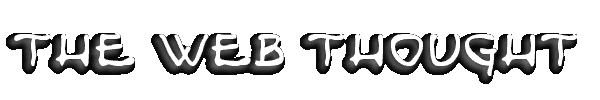Tweet
In this short post I'm going to share some really useful JavaScript syntax checker.
When programming we surely need to check what it's been done. It's better to verify the code when still in production, during the so-called test period. When published, a web site could still contain errors, but what we surely need to avoid is those annoying syntax errors.
There are specific programs freely available that we can use to do so. Here we are going to see 3 tools that we should carefully consider.
Thursday, 27 December 2012
Tuesday, 25 December 2012
Thursday, 20 December 2012
CSS: overflow
Tweet
Working with containers in a web page could be tricky, especially if we need to manage large text. There's a CSS declaration which we need to fully understand in that matter: overflow.
When we create a container - let's call it "box" - the overflow declaration helps the browser to understand what to do with the eventual content that doesn't fit in the container. If the container has a fixed height, what will happens to the content that doesn't fit in the box?
When the box has not a fixed height, the content will fit in any case and the box will enlarge, giving the needed space to the content. When the height is fixed, we might need to use the overflow declaration.
The overflow declaration
There are four possible values for overflow:
1) visible
2) hidden
3) auto
4) scroll
Working with containers in a web page could be tricky, especially if we need to manage large text. There's a CSS declaration which we need to fully understand in that matter: overflow.
When we create a container - let's call it "box" - the overflow declaration helps the browser to understand what to do with the eventual content that doesn't fit in the container. If the container has a fixed height, what will happens to the content that doesn't fit in the box?
When the box has not a fixed height, the content will fit in any case and the box will enlarge, giving the needed space to the content. When the height is fixed, we might need to use the overflow declaration.
The overflow declaration
There are four possible values for overflow:
1) visible
2) hidden
3) auto
4) scroll
Tuesday, 18 December 2012
jQuery: image gallery plug-ins
Tweet
jQuery image gallery plugins! You all know there are so many of those plug-ins, however, here's a list of the best... in my opinion...
bxGallery
"bxGallery is jQuery image gallery plugin that contains automatic thumbnail generation."
Galleriffic
"Galleriffic is a jQuery plugin that provides a rich, post-back free experience optimized to handle high volumes of photos while conserving bandwidth. I am not so great at spelling, and it was much later that I realized that the more appropriate spellings would be Gallerific or Gallerrific, but is too late now for a name change, so Galleriffic remains."
Pikachoose
"Pikachoose is a lightweight jQuery slideshow plugin, with tons of great features! jCarousel integrates smoothly with PikaChoose to give your gallery simple and effective carousel. PikaChoose now has API hooks for integrating lightboxes and other things."
YoxView
"YoxView is a free Lightbox-type media and image viewer jQuery plugin. It's easy to use and feature-rich."
GalleryView
"My goal with GalleryView is to provide an extensive set of options to the user. Not only will the user be able to adjust photo and thumbnail sizes, and transition speeds, but he will also have the ability to choose from a selection of element positions, transition styles and other features."
FlexSlider 2
"The best responsive slider. Period."
wmuSlider
"wmuSlider, a jQuery responsive slider"
ResponsiveSlides
"ResponsiveSlides.js is a tiny jQuery plugin that creates a responsive slider using list items inside <ul>. It works with wide range of browsers including all IE versions from IE6 and up. It also adds css max-width support for IE6 and other browsers that don't natively support it. Only dependency is jQuery (1.4 and up supported) and that all the images are same size."
AD Gallery
"...It’s a gallery plugin that’s a bit different than plugins like Thickbox and Lightbox."
jQuery image gallery plugins! You all know there are so many of those plug-ins, however, here's a list of the best... in my opinion...
bxGallery
"bxGallery is jQuery image gallery plugin that contains automatic thumbnail generation."
Galleriffic
"Galleriffic is a jQuery plugin that provides a rich, post-back free experience optimized to handle high volumes of photos while conserving bandwidth. I am not so great at spelling, and it was much later that I realized that the more appropriate spellings would be Gallerific or Gallerrific, but is too late now for a name change, so Galleriffic remains."
Pikachoose
"Pikachoose is a lightweight jQuery slideshow plugin, with tons of great features! jCarousel integrates smoothly with PikaChoose to give your gallery simple and effective carousel. PikaChoose now has API hooks for integrating lightboxes and other things."
YoxView
"YoxView is a free Lightbox-type media and image viewer jQuery plugin. It's easy to use and feature-rich."
GalleryView
"My goal with GalleryView is to provide an extensive set of options to the user. Not only will the user be able to adjust photo and thumbnail sizes, and transition speeds, but he will also have the ability to choose from a selection of element positions, transition styles and other features."
FlexSlider 2
"The best responsive slider. Period."
wmuSlider
"wmuSlider, a jQuery responsive slider"
ResponsiveSlides
"ResponsiveSlides.js is a tiny jQuery plugin that creates a responsive slider using list items inside <ul>. It works with wide range of browsers including all IE versions from IE6 and up. It also adds css max-width support for IE6 and other browsers that don't natively support it. Only dependency is jQuery (1.4 and up supported) and that all the images are same size."
AD Gallery
"...It’s a gallery plugin that’s a bit different than plugins like Thickbox and Lightbox."
loading..
Thursday, 13 December 2012
ASP: permanent redirect with HTTP 301 status code
Tweet
There are situations when we need to redirect the visitor to a web site to another place.
This is done for example when the web site is no longer updated or valid.
In order to do so we can redirect the visitor permanently with HTTP 301 response code. That is done because we need to tell the user-agent that the location is permanently moved elsewhere.
I believe you all know what HTTP headers are... or maybe we should start from there...
There are situations when we need to redirect the visitor to a web site to another place.
This is done for example when the web site is no longer updated or valid.
In order to do so we can redirect the visitor permanently with HTTP 301 response code. That is done because we need to tell the user-agent that the location is permanently moved elsewhere.
I believe you all know what HTTP headers are... or maybe we should start from there...
Tuesday, 11 December 2012
SQL: the power of left, right and IN
Tweet
As the title mentions, in this short article I will show you how to benefit from the use of the left and right SQL functions together with the IN operator.
Before doing so, we need to understand what are the two functions and what the operator is doing.
Please follow me and see what we can do!
As the title mentions, in this short article I will show you how to benefit from the use of the left and right SQL functions together with the IN operator.
Before doing so, we need to understand what are the two functions and what the operator is doing.
Please follow me and see what we can do!
Thursday, 6 December 2012
jQuery: snow effects for Christmas!
Tweet
As I did last year, here is a quick collection of Christmas effects. In particular we are talking about snow effects made exclusively with jQuery.
Ready for the holiday season? Here we go:
jQuery snow falling plugin
"Idea is to create one snowflake initially, clone that snowflake at some time interval and add random values for properties for each of them. And it’s done in less than 1kb minifed."
jQuery font flake / snow flake experiment
"was bored one night, had an hour charge left in the laptop, challenged myself with this."
jQuery Snowfall 1.5 update now with snow buildup!
jQuery Snow
"This extension decorates your webpage with falling snow."
Beautiful Christmas Santa Snow Falling Greetings with html5 css3 and jquery
"Hey, Still using old Flash Christmas Greetings ? For this Christmas, We are Introducing a Snow Fall Animation with HTML5 CSS3 and Jquery."
As I did last year, here is a quick collection of Christmas effects. In particular we are talking about snow effects made exclusively with jQuery.
Ready for the holiday season? Here we go:
jQuery snow falling plugin
"Idea is to create one snowflake initially, clone that snowflake at some time interval and add random values for properties for each of them. And it’s done in less than 1kb minifed."
jQuery font flake / snow flake experiment
"was bored one night, had an hour charge left in the laptop, challenged myself with this."
jQuery Snowfall 1.5 update now with snow buildup!
jQuery Snow
"This extension decorates your webpage with falling snow."
Beautiful Christmas Santa Snow Falling Greetings with html5 css3 and jquery
"Hey, Still using old Flash Christmas Greetings ? For this Christmas, We are Introducing a Snow Fall Animation with HTML5 CSS3 and Jquery."
loading..
Tuesday, 4 December 2012
jQuery: get and set information for DOM elements
Tweet
jQuery is a great tool when we need to manipulate elements in our web page.
Today I would like to focus your attention on some useful methods that allow us to get or set information of DOM elements.
We are talking about:
1) .text()
2) .html()
3) .val()
4) .attr()
Let's see them one by one.
jQuery is a great tool when we need to manipulate elements in our web page.
Today I would like to focus your attention on some useful methods that allow us to get or set information of DOM elements.
We are talking about:
1) .text()
2) .html()
3) .val()
4) .attr()
Let's see them one by one.
Subscribe to:
Comments (Atom)